Open Review FAQ
Please note the examples below contain images for a particular user and are meant to be a case study. When you log in, you will see a different user id and different papers.
What does it mean to have a strict deadline when I can revise my paper later on?
Authors are strongly encouraged not to wait until the deadline to submit their paper.
Which version of the paper will reviewers read?
Reviewers and Area Chairs will receive automatic notifications whenever a new revision is uploaded.
How to navigate to home screen?
Click on OpenReview.net at the top left of the screen:

How to submit a paper?
1. Click on the OpenReview.net link on the top left of the screen:

2. Click on ICLR 2017:

3. Click on ICLR 2017 Conference Track:
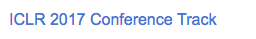
4. Click on ICLR 2017 conference submission:
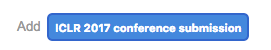
How can I upload a revision to my submitted paper?
The user can see the 'Revision History' link next to the paper title (only if there are revisions available).
How to view submitted papers status?
1. Click on the Tasks tab in the upper righthand corner:

2. The Papers section will show the submitted papers:
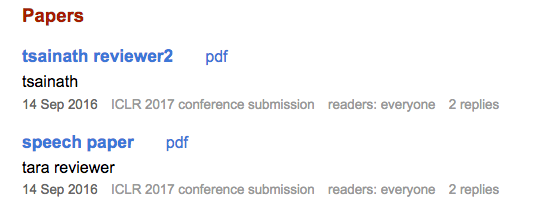
How to view papers to review?
1. Click on the Tasks tab in the upper righthand corner:

2. The Comments and reviews section will show the list of papers assigned to you. Click on the paper you want to submit a review for:
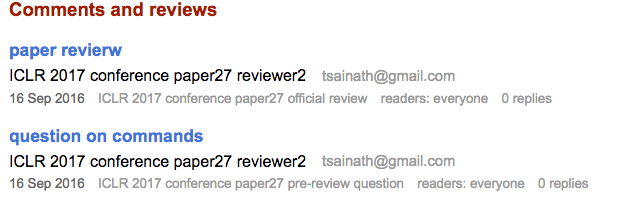
How to comment or view any paper?
1. Click on the OpenReview.net link on the top left of the screen:

2. Click on ICLR 2017:

3. Click on ICLR 2017 Conference Track:
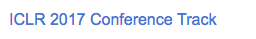
4. Find the paper you want to view and click on it:
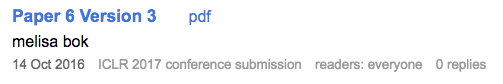
5. Click on comment to post a comment about the paper, and public review to post a public review:
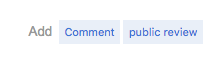
What are the “reader” fields when submitting a comment/review?
- Everyone: means the submitted content can be viewed by everyone
- ICLR.cc/2017/conference/organizers: submitted content can only be viewed by conference organizers
- ICLR.cc/2017/conference/ACs_and_organizers: submitted content can only be viewed by conference organizers and area chairs
- ICLR.cc/2017/conference/reviewers_and_ACS_and_organizers: submitted content can only be viewed by conference organizers, area chairs and other reviewers of that paper
What is the “signature” field when submitting a comment/review?
- Reviewers can only post their official reviews anonymously. ICLR uses a single-blind review process which requires reviewers to submit reviews anonymously.
- Anybody who is not assigned to a particular paper, can post comments either anonymously (anonymous option) or with a signature. Please, select the option that best fits your case.
How to edit your review after submitting it?
1. Navigate to the paper you want to edit by following instructions from How to view papers to review?.
2. Click on the “Edit” button:

How to delete a comment/review?
1. Navigate to the paper you want to edit by following instructions from How to view papers to review?.
2. Click on the “Trash” button. Note once you delete a comment/review you can recover it in your trash list under Tasks.

Can I resubmit a review?
- Reviewers cannot currently re-submit reviews, even if they trash their existing review. They can edit already submitted reviews, but they cannot submit an entirely new review. At present, there is no “save as a draft” option for reviews. Reviewers should never trash their review but only edit them.
What is the poster format?
- Each poster panel is 2 meters large and 1 meter tall. If needed, tapes will be provided to fix your poster.
Where the posters will be located?
- Conference Posters will be located at Floor 1.
- Workshop Posters will be located at Floor 3.
Will there be a shuttle to Hyères?
- Very few people answered to the inquiry about a shuttle to Hyères, so we decided not to hire private buses for the transfers. The train and bus tables are given with the list of hotels in the Toulon page.
Group Photo
The instructions for the Group Photo can be found here.
Gala Dinner Menu
The Gala Dinner Menu can be found here.
For other questions and issues, please email the conference organizers at iclr2017.programchairs@gmail.com